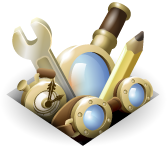Add-on SDK 開発者ガイド
Using the Add-on SDK you can create Firefox add-ons using standard Web
technologies: JavaScript, HTML, and CSS. The SDK includes JavaScript APIs which you can use to create add-ons, and tools for creating, running, testing, and packaging add-ons.
|
How to
SDK のインストール and
cfx ツール入門 to develop, test, and package add-ons.
|
Create user interface components such as
ツールバーボタン,
メニューアイテム, and
ダイアログ
|
|
Web ページを開く,
ページ読み込みのリッスン, and
開いているタブの一覧表示.
|
URL に基づいた Web ページの変更
or アクティブな Web ページの変更.
|
|
Learn about common development techniques, such as
単体テスト,
ログとして出力,
サードパーティモジュールの作成,
ローカリゼーション, and
モバイル開発.
|
Walkthrough of the Annotator example add-on.
|
Reference
API reference
Reference documentation for the high-level SDK APIs found in the
addon-kit
package, and the low-level APIs found in the
api-utils package.
|
Reference documentation for the
cfx tool
used to develop, test, and package add-ons, the
console
global used for logging, and the
package.json file.
|