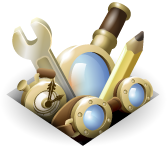sandbox
Provides an API for creating javascript sandboxes and for executing scripts in them.
Create a sandbox
For the starting point you need to create a sandbox:
1 2 | const { sandbox, evaluate, load } = require("api-utils/sandbox"); |
Argument passed to the sandbox defines it's privileges. Argument may be an URL
string, in which case sandbox will get exact same privileges as a scripts
loaded from that URL. Argument also could be a DOM window object, to inherit
privileges from the window being passed. Finally if argument is omitted or is
null sandbox will have a chrome privileges giving it access to all the XPCOM
components. Optionally sandbox function can be passed a second optional
argument (See sandbox documentation on MDN
for details).
Evaluate code
Module provides evaluate function that allows executing code in the given
sandbox:
1 2 | evaluate(scope, 'var a = 5;');evaluate(scope, 'a + 2;'); //=> 7 |
More details about evaluated script may be passed via optional arguments that may improve an exception reporting:
1 2 3 | // Evaluate code as if it was loaded from 'http://foo.com/bar.js' and// start from 2nd line. |
Version of JavaScript can be also specified via optional argument:
1 2 | evaluate(scope, 'let b = 2;', 'bar.js', 1, '1.5');// throws cause `let` is not defined in JS 1.5. |
Loading scripts
API provides limited API for loading scripts right form the local URLs, but data: URLs are supported.
1 2 3 | load(scope, 'data:,var a = 5;'); |