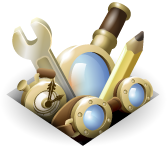hotkeys
Some add-ons may wish to define keyboard shortcuts for certain operations. This module exposes an API to create those.
Example
1 2 3 4 5 6 7 8 9 10 11 12 13 14 15 | // Define keyboard shortcuts for showing and hiding a custom panel.var { Hotkey } = require("hotkeys");var showHotKey = Hotkey({ combo: "accel-shift-o", onPress: function() { showMyPanel(); }});var hideHotKey = Hotkey({ combo: "accel-alt-shift-o", onPress: function() { hideMyPanel(); }}); |
API Reference
Classes
Hotkey
Module exports Hotkey constructor allowing users to create a hotkey for the
host application.
Constructors
Hotkey(options)
Creates a hotkey who's onPress listener method is invoked when key combination
defined by hotkey is pressed.
Please note: If more than one hotkey is created for the same key
combination, the listener is executed only on the last one created
Options for the hotkey, with the following keys:
Any function key: "f1, f2, ..., f24" or key combination in the format
of 'modifier-key':
1 2 3 | "accel-s""meta-shift-i""control-alt-d" |
Modifier keynames:
- shift: The Shift key.
- alt: The Alt key. On the Macintosh, this is the Option key. On
Macintosh this can only be used in conjunction with another modifier,
since
Alt-Lettercombinations are reserved for entering special characters in text. - meta: The Meta key. On the Macintosh, this is the Command key.
- control: The Control key.
- accel: The key used for keyboard shortcuts on the user's platform, which is Control on Windows and Linux, and Command on Mac. Usually, this would be the value you would use.
Function that is invoked when the key combination hotkey is pressed.
Methods
destroy()
Stops this instance of Hotkey from reacting on the key combinations. Once
destroyed it can no longer be used.