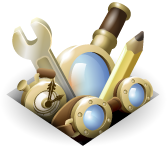preferences-service
The preferences-service module provides access to the
application-wide preferences service singleton.
API Reference
Functions
set(name, value)
Sets the application preference name to value.
Preference name.
Preference value.
Example:
1 2 | var name = "extensions.checkCompatibility.nightly";require("preferences-service").set(name, false); |
get(name, defaultValue)
Gets the application preference name.
Preference value.
Preference value, returns a default value if no preference is set.
Example:
1 2 | var name = "extensions.checkCompatibility.nightly";var nightlyCompatChk = require("preferences-service").get(name); |
has(name)
Preference name.
Returns whether or not the application preference name exists.
Example:
1 2 3 4 | var name = "extensions.checkCompatibility.nightly";if (require("preferences-service").has(name)) { // ...} |
keys(root)
Preference root name.
Returns an array of strings representing the child preferences of the root of this branch.
isSet(name)
Preference name.
Returns whether or not the application preference name both exists
and has been set to a non-default value by the user (or a program
acting on the user's behalf).
Example:
1 2 3 4 | var name = "extensions.checkCompatibility.nightly";if (require("preferences-service").isSet(name)) { // ...} |
reset(name)
Clears a non-default, user-set value from the application preference
name. If no user-set value is defined on name, the function
does nothing. If no default value exists the preference will cease to exist.
Preference name.
Example:
1 2 | var name = "extensions.checkCompatibility.nightly";require("preferences-service").reset(name); |
getLocalized(name, defaultValue)
Gets the localized value for an application preference name.
Preference value.
Localized preference value, returns a default value if no
preference is set. Some preferences refer to a properties file.
So that prefs.get returns the properties file URL whereas
prefs.getLocalized returns the value defined in the properties file.
Example:
1 2 3 4 | var prefs = require("preferences-service");var name = "general.useragent.locale";prefs.get(name); // is equal to "chrome://global/locale/intl.properties"prefs.getLocalized(name) // is equal to "en-US" |
setLocalized(name, value)
Sets the localized application preference name to value.
Preference name.
Preference value, a URL to a properties file
Example:
1 2 | require("preferences-service").set("general.useragent.locale", |