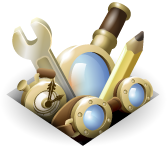hidden-frame
The hidden-frame module creates host application frames (i.e. XUL <iframe>
elements) that are not displayed to the user. It is useful in the construction
of APIs that load web content not intended to be directly seen or accessed
by users, like page-worker. It is also useful in the construction of APIs
that load web content for intermittent display, such as panel.
This module is not intended to be used directly by programs. Rather, it is intended to be used by other modules that provide APIs to programs.
Introduction
The module exports a constructor function, HiddenFrame, and two other
functions, add and remove.
HiddenFrame constructs a new hidden frame. add registers a hidden frame,
preparing it to load content. remove unregisters a frame, unloading any
content that was loaded in it.
Examples
The following code creates a hidden frame, loads a web page into it, and then logs its title:
var hiddenFrames = require("hidden-frame");
let hiddenFrame = hiddenFrames.add(hiddenFrames.HiddenFrame({
onReady: function() {
this.element.contentWindow.location = "http://www.mozilla.org/";
let self = this;
this.element.addEventListener("DOMContentLoaded", function() {
console.log(self.element.contentDocument.title);
}, true, true);
}
}));
See the panel module for a real-world example of usage of this module.
Reference
API Reference
Classes
HiddenFrame
HiddenFrame objects represent hidden frames.
Constructors
HiddenFrame(options)
Creates a hidden frame.
Options for the frame, with the following keys:
Functions to call when the frame is ready to load content. You must specify
an onReady callback and refrain from using the hidden frame until
the callback gets called, because hidden frames are not always ready to load
content the moment they are added.
Properties
element : DOMElement
The host application frame in which the page is loaded.
onReady : array
Functions to call when the frame is ready to load content.