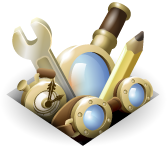Module Search
require(what?)
The Add-on SDK uses CommonJS
modules, in which all functionality is acquired by using the require()
function. The first argument to require() is a "module name" which roughly
indicates what kind of functionality is desired.
CommonJS does not specify how implementations are supposed to map these module names to actual code. As with any programming environment, a set of conventions have developed, and are encouraged/enforced by each runtime system.
The module-search logic needs to provide features like:
- support for "packages": groups of related modules that are bundled together for easy distribution
- easy and concise use of "stdlib" modules like
panelandpage-modinpackages/addon-kit/lib, perhaps searching multiple packages for a module with the right name - "absolute" imports: minimize searching (and ambiguity) by specifying exactly which package contains the module of interest
- relative imports: when two related modules live in the same directory, they should be able to import each other without concern about namespace collisions with other, unrelated modules
Packages
Modules are split up into separate "packages", such as the "addon-kit"
package shipped with the SDK. Each module lives in exactly one package. Each
packages is a directory with a package.json file that contains metadata
about the package.
As described in the
Package Specification, code
modules are usually placed in the lib/ subdirectory of a package, but the
directories key can be used to override this (e.g. to put the modules in
the package's root directory instead of lib/). The dependencies key is
used to indicate other packages that should be searched for modules (when
searching is done at all, see below), and the SDK automatically adds
addon-kit to the .dependencies list for the top-level addon package.
Certain packages (such as those distributed via NPM, the
Node Package Manager) hide their internal structure begin a single "entry
point". This is indicated by a main key in package.json that points to a
module (e.g. "main": "lib/main.js").
When the SDK starts any operation (cfx test, cfx run, or cfx xpi), it
builds a list of all known packages. This list includes the top-level addon
itself (i.e. the current working directory when cfx was invoked), all the
subdirectories of the SDK's packages/ directory (including addon-kit),
and all subdirectories of each entry in the --package-path. Each package
must have a unique name, otherwise cfx will raise an error.
SDK Search Rules
The Add-on SDK's CommonJS loader uses a set of rules to get from the
require() module name to a file of code. There are two setup steps:
- First, determine the package that owns the module doing the
require(). This is called "FROM-PACKAGE" and is used for relative imports and searches. Likewise, "FROM-MODULE" is the on-disk location of the module doing therequire(). - Second, build a list of packages to be searched, in case a search is called
for. This list always starts with FROM-PACKAGE, then the list of
.dependenciesfrom FROM-PACKAGE'spackage.jsonis appended. For example, if package A has apackage.jsonwith a.dependencieskey that includes modules B and C, the search-path for A will contain [A, B, C]. If the package does not have a.dependencies, then any search will first check FROM-PACKAGE, then will check all known packages (in alphabetical order).
Then the lookup logic works as follows:
- If the module-name starts with
./or../then this is a "relative import". These imports always find modules from the same package as the importer (i.e. from FROM-PACKAGE)../barwill always point to a module in the same directory as FROM-MODULE, and../upgoes up a directory. Some examples:- FROM-MODULE=
packages/pkg-one/lib/foo.js:require("./bar")will locatepackages/pkg-one/lib/bar.js - FROM-MODULE=
packages/pkg-one/lib/foo.js:require("./sub/baz")will locatepackages/pkg-one/lib/sub/baz.js - FROM-MODULE=
packages/pkg-one/lib/sub/abc.js:require("../def")will loadpackages/pkg-one/lib/def.js - FROM-MODULE=
packages/pkg-one/lib/sub/abc.js:require("../misc/ghi")w will loadpackages/pkg-one/lib/misc/ghi.js - If the module cannot be found by these rules, an error is raised.
- FROM-MODULE=
- If the module-name contains a slash "
/" but does not start with a period, such asrequire("A/misc/foo"), the loader interprets the first component ("A") as a package name. If there is such a package, it interprets the rest of the name ("misc/foo") as a module path relative to the top of the package. This uses the.directorieskey, so for packages that uselib/, this will look for e.g.packages/A/lib/misc/foo.js. If the first component does not match a known package name, processing continues with the package-search below. - If the module-name does not contain a slash "
/", the loader attempts to interpret it as a package name (intending to use that package's "entry point"). If there is a package with that name, themainproperty is consulted, interpreted as a filename relative to thepackage.jsonfile, and the resulting module is loaded. If there is no package by that name, processing continues with the package-search below. - The module-name (either a single component, or multiple components
joined by slashes) is used as the subject of a package-search. Each package
in the search list is checked to see if the named module is present, and
the first matching module is loaded. For example, if
FROM-MODULE=
packages/A/lib/sub/foo.js, andpackages/A/package.jsonhas a.dependenciesof[B,C], the search-path will contain[A,B,C]. If foo.js doesrequire("bar/baz"), the loader will look first forpackages/A/lib/bar/baz.js, thenpackages/B/lib/bar/baz.js, then finallypackages/C/lib/bar/baz.js. - If no module is found by those steps, an error is raised.